Video Editing is the new normal as the search for better online content rages on. Online contents, especially videos, have captivated people’s imagination for quite some time now.
The various types of video content keep you hooked for hours, be it advertisements, intros, outros, or just hook videos. This is the reason why the gaming industry, with its visual effects, motion graphics, and some amazing video creativity features at the top of your “must-have” list. The Gaming industry itself is benefitting from some of the most amazing video editing software.
InVideo is the online movie maker that has become one of the most highly-rated software platforms for gaming video edits. InVideo’ s unique interface is what most people look for and what benefits this online platform the most.
Though the interface may not be that common and unique, many other features might help you. Here’s a list of some of the other commonly used and highly popular software that can help you build better gaming videos.
1. Blender

Blender, as the name implies, provides you with the unique feature of being able to “blend” effects for modeling, simulation, and animation. This is the main reason why the software holds a special charm for gamers.
Blender can provide you with all the features of any common video editing software and much more. Ranging from activities such as video cutting, masking, and splicing, this video editor can easily provide a host of basic and complex functions.
The software enables the user to do histogram displays, live previews, adding images and audio, speed control, special effects, and above all – blending video.
Pros
The program has a customizable interface that can suit the user of all types and experience ranges.
It is freely downloadable software.
Cons
The program and its range of features can be overwhelming for beginners who might find it complicated at first.
2. Shotcut
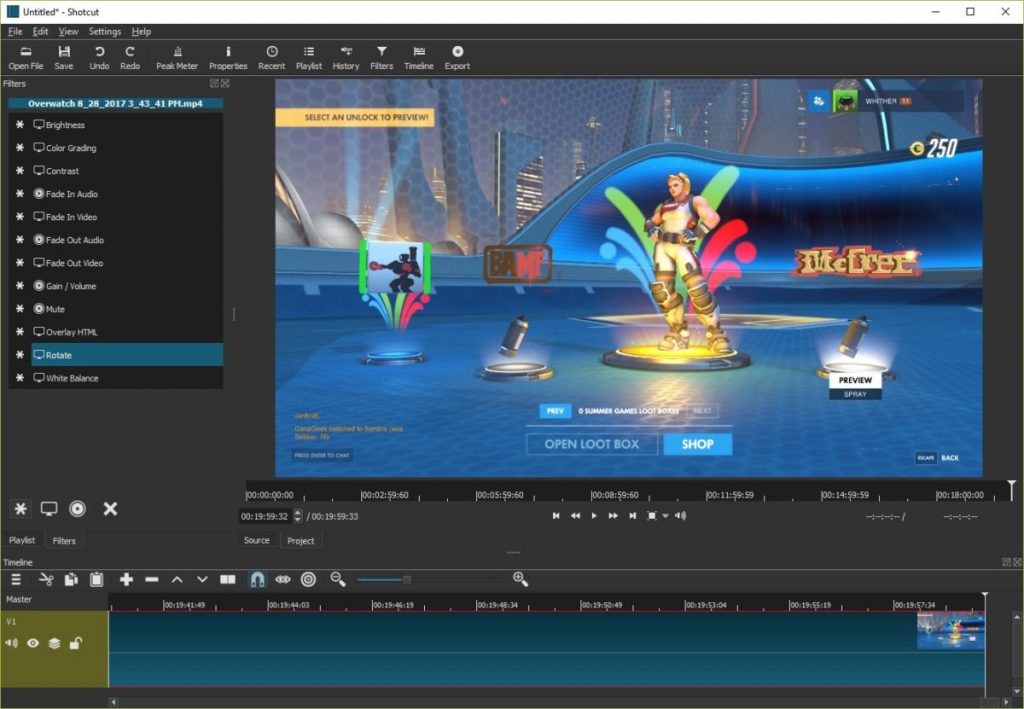
Shotcut is one of the most prolific software editors to feature on the list and gives the user an enjoyable and fun experience. It offers the editor a range of features that are not commonly present in other software editors and boasts a user-friendly interface.
The software program interface is easily customizable to suit the work and experience of handling both novices and professionals alike. The software features many different filters for sophisticated color grading.
Not only this, but the software program also features various audio filters for enhancing the sound effects as well.
Pros
The software features a user-friendly interface that is customizable for professionals and beginners.
It is available for free.
Cons
The interface could be a bit much considering the various features and can take some time to get used to
3. AVS Video Editor

This video editor offers users the bonus of features that help you to edit and create unique videos with an array of audio and visual effects.
Apart from providing the basic set of features provided by most other video editors, it also provides a much-advanced set of integrated functions to prepare amazing gaming videos. The program needs a special mention regarding the quality of the videos it produces and the amazing user interfaces it possesses.
Additionally, the software contains features such as audio-video conversion that can easily convert files into different versions and formats and burn DVDs. Other advanced features such as masking, subpixel accuracy, and other blending modes are extremely beneficial for professionals.
Pros
The software program can help you create interesting slideshows.
The platform can support a wide range of media formats and codecs.
Cons
Although the program features a free trial version, this trial version is extremely limited in its abilities and functions.
4. Videopad (Master’s Edition)
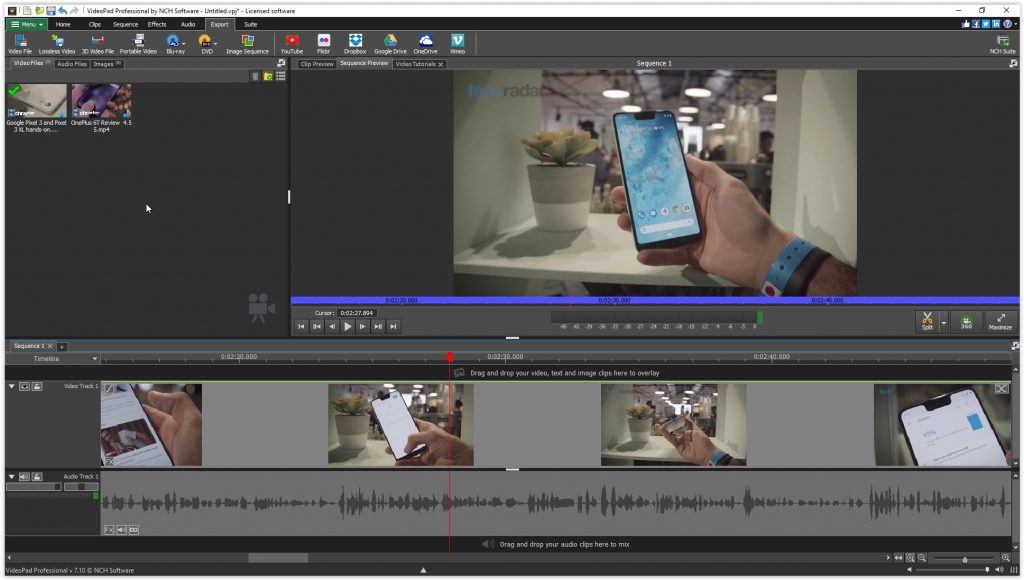
This is a purchasable version, and although there are free versions of the software, those versions are extremely limited in their functionality. This version of the acclaimed software hosts easy to use features and supports a wide range of timeline and storyboard editing options.
In stark contrast, the free version disables certain functions after they have been used a few times. The software supports over 50 transitions and visual effects and also supports 3D video editing.
Pros
All in all, the interface of the software can be said to be highly intuitive.
The various features of the software allow users to create effects templates.
Cons
The features of the free version are extremely limited in their range of applicability and usage.
5. Lightworks
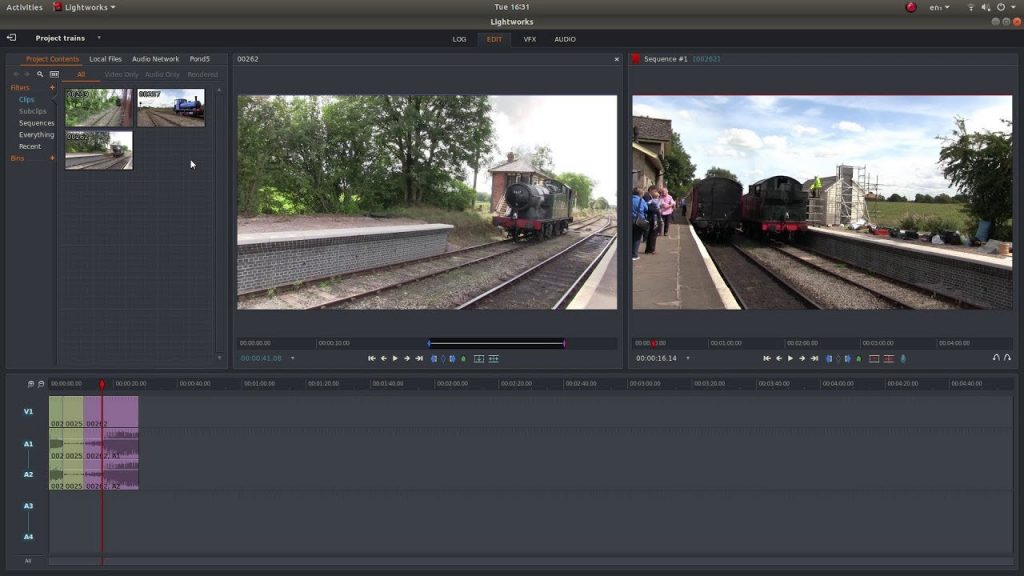
This paid software is a complete professional level editor. Although the software features and interface might take some time to get used to, it does mean operational efficiency in video editing.
The software is compatible with Windows, LINUX, or OSX operating systems and has been tested and evaluated by professionals. Therefore, once you get the hang of the software, it can easily cater to all your demands.
There is access to audio and video, which is royalty-free and can easily be used. The software also features multi-camera editing to support an array of various video editing. Lightworks allows users to build better games and gaming videos.
Pros
The program supports numerous files and formats, so the importation and export of files is not a problem.
The software is compatible with many operating systems such as Windows, LINUX, and Mac.
Cons
The program interface is a bit tacky and complex. Therefore, users can ascertain the full utility only after mastering the controls of the software, which in itself is a time taking process.
Conclusion
There is software that can help you create amazing videos through powerful editing features in the present context. The only caveat while using such software is that the interface and features must come without a steep learning curve.
The more time it takes you to learn the features and the editing, the more it delays your work. For those who are beginning their video editing journey, this is an important part to remember too.









