Three new privacy settings that became available last month can also be tested on the new desktop app. You may now send, receive, and sync messages with WhatsApp’s new Windows app without connecting to your phone. The upgraded Windows software is now available for download via the Microsoft Store.

WhatsApp’s Development Through the Years
Since the introduction of WhatsApp, there have been several changes. New features were included while others faded away. It has grown to be the most widely used instant chat app throughout time. What then is and what was? Brian Acton and Jan Koum, WhatsApp’s co-founders, initially released the version for iOS in the US region. The 2008 release of Android provided the ideal environment for new business endeavors. The founders had an opportunity because there were not many Android apps available at the time. Consequently, they unveiled the Android version. It began to pick up gradually, and therefore by 2010 it had been introduced.
The WhatsApp functionalities were progressively implemented. They initially used SMS or messages, but as instant messaging technology advanced, texts became obsolete. Later, WhatsApp included the capacity to send photographs as a new function. GIF images also emerged as a new feature in 2015 and took the internet by storm.
Then, in 2014, Facebook purchased WhatsApp. With the improvements to WhatsApp, Zuckerberg had taken command. His first updates included the double blue check (soon deleted), “Mark who may see your profile status“, and voice calls, which quickly gained popularity. There were other rivals, including Viber, Line, and Skype. Because people were already using competing apps to place calls online, it gained popularity quickly. The blueprint paved the way for video calls after voice call functionality was introduced. The launch of video calls was purposefully postponed in order to accommodate customers in WhatsApp’s major markets who had sluggish connectivity.
It was added to WhatsApp in January 2015. It was a useful feature for office workers. They did not have to switch between their PCs and iPhones. Soon after, in 2016, WhatsApp released a two-step verification tool for Android beta users to increase account security by linking an ID of an email to a WhatsApp account. The WhatsApp platform was created with complete anonymity in mind. You can create an account without giving any personal information. End-to-end encryption was another feature of the improved data security; this prevents anyone from listening in on your conversations. It debuted in April 2016.

WhatsApp Now
These days, WhatsApp has finally made its Windows client available, which is a significant improvement over previous iterations. The WhatsApp Desktop program no longer has to be connected to a smartphone constantly to function, but the core features are the same. Users have the ability to send, receive, and check for new messages in their inbox even while their device is offline after the settings are complete.
The WhatsApp Web app, which has been accessible thru a web browser or as a web app since 2015, does not have this advantage. The WhatsApp Desktop program will be quicker and more dependable than previous iterations, it was also stated.
The WhatsApp multidevice functionality allows it to be deployed on a maximum of three devices, which is significant to note, but it still excludes tablets using Android or iOS.
However, there are some limitations when using linked devices. If your main device is an iPhone, for example, you cannot clean or delete chats. Furthermore, you are unable to call or message a user of a “very old version“ of WhatsApp, send texts with link previews, or use the WhatsApp web application to display real-time locations.
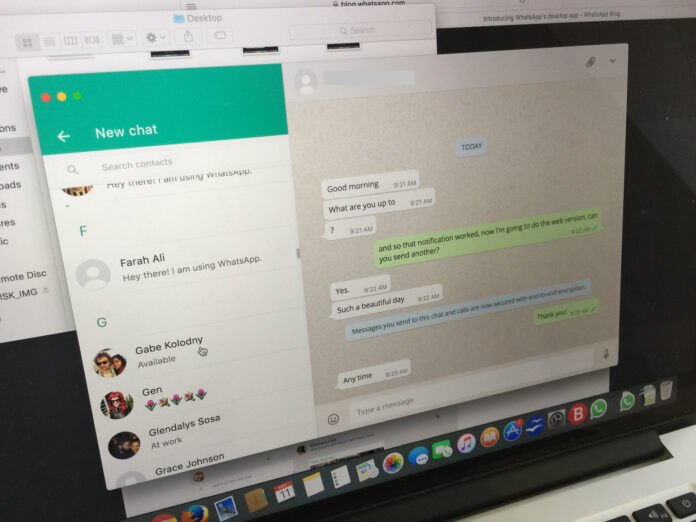
Users Should Have No Problems Using the New Interface
The developers have made certain changes to the WhatsApp Desktop program in addition to the fact that it is now significantly more independent of the smartphone. Because of the app’s considerably cleaner layout, it appears to be a scaled-down version of a smartphone app rather than following the aesthetic trends of Windows 11 apps. Even yet, the majority of its functionality is still located in the same locations, thus using the new layout will not cause any issues for users.
The following link will take you to the Microsoft Store, where you may download the program for free on Windows 10 and Windows 11. Users of macOS will soon be able to download the very same version of the software with the aforementioned enhancements, though the precise release date has yet to be determined.
The three new privacy options that are accessible soon here on the new PC version of WhatsApp are just what users will undoubtedly want to test out:
Hiding Online Status
While it is helpful to know when a person was “last seen“ or whether they are currently online, we also have access to this information. Sometimes we would prefer to read messages privately if others were not aware of it. This will be feasible with WhatsApp’s updated settings.
Within the application, go to Settings>Account>Privacy>Last seen and online and set the status to “Nobody“.” You can alternatively choose “Everyone“ to return to default settings and choose contacts from your contact list as the individuals who can see your status updates.
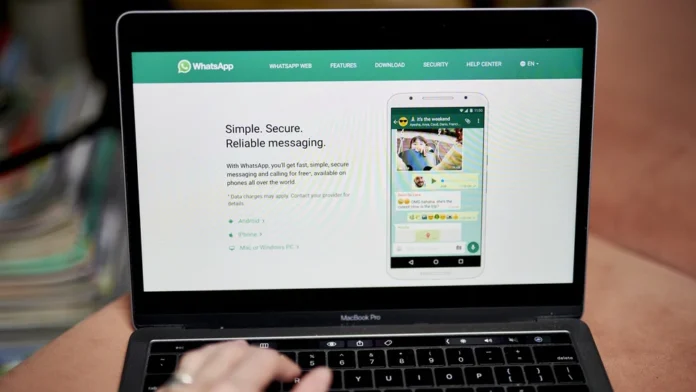
Seamlessly Leaving Groups
We can turn off group alerts while participating, but leaving them turned out to be a hassle because everyone in the group would receive a notification.
Right-clicking the group name in the app now requires you to scroll down and choose “Exit Group“. Only the group administrator will receive the exit notification.
Blocking Screenshots
The ability to identify images or videos with the “View Once“ label was another excellent privacy improvement to the WhatsApp app. This made the content perfect for delivering sensitive information like passwords or bank account information since the receiver could only view it once. The only issue was that nothing could stop the recipient from taking a screenshot because he was able to do so. The updated WhatsApp feature now also forbids taking screenshots, which can come in handy if you send something to another user that might compromise you, such as explicit photos, personal data, winnings at online casinos in Luxembourg, etc.
Sensitive images, videos, or text ought to be marked as “View Once“, and WhatsApp ought to restrict the recipient from taking a snapshot of the sent information while it is open.
The new computer version of WhatsApp became available at the end of last month, and all these intriguing privacy enhancements are getting tested.









