Keeping your business operations running smoothly might be challenging sometimes. But with these practical document management tips, you will learn how to boost productivity, and protect your business interests. If you don’t have a filing organizing system, you will waste a lot of time searching for files and documents.
You might not have that much time for office organization, but disorganization will cost you even more time, so consider rearranging your desktop and swiping that mess into a “drawer”. Organized office space will increase your productivity, so if you are ready to get started, follow the next tips that will help you turn your office into an efficient workspace.
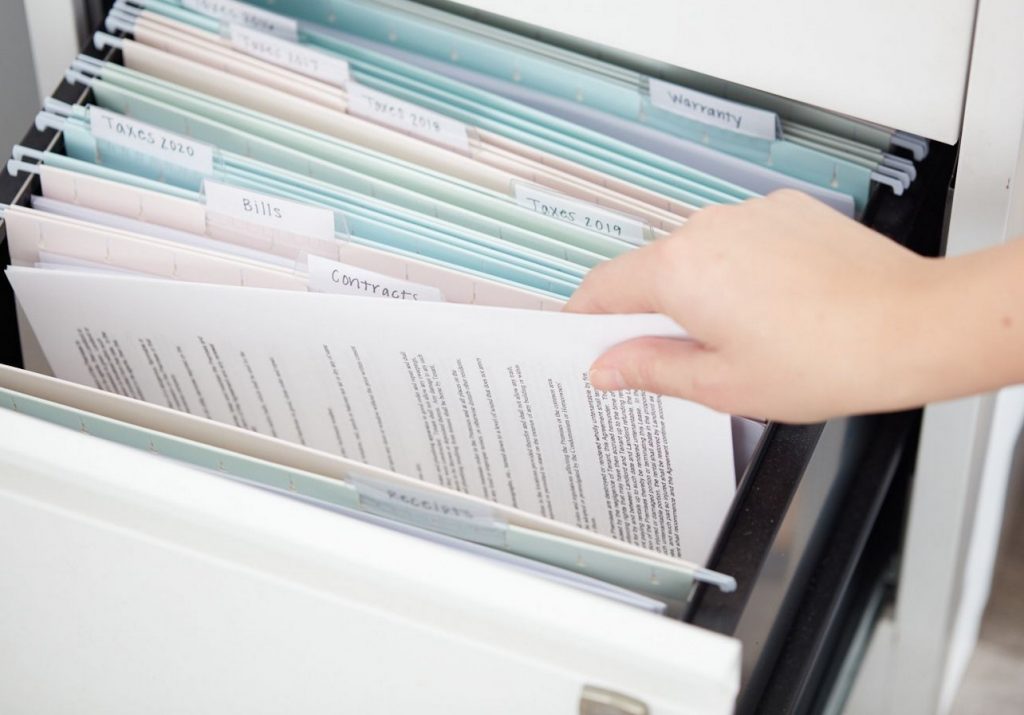
Managing your documents
Do you know that moment when you are on the phone while searching through papers and documents on your desk? If so, then this might be a good reason to consider changing the way you manage your documents at the office. This is your job, and wasting time on finding documents and files you need is really difficult. You want to work in a more effective way, so take your time to find alternatives for accessing documents at the workplace.
We live in an age of the internet and email, and we deal with many documents and files. There’s a lot of data coming from everywhere, and we need to process it and store it. But too often, we waste too much time searching data because it’s just not properly organized. This can add too much stress and make it difficult for you to get the work done.
When receiving documents from clients or coworkers, it’s easy to just “put it aside”. But in time, you will get even more documents and build up clutter. And it’s going to be hard to get all that information organized, especially if you work under pressure, and handle other tasks.

1. Effective file management – There are many ways how you can store the data in folders, by category. It should all make sense to you, so consider not making a habit of saving everything. Take some time to go through the documents, and be selective with what you keep. You might want to use a PDF splitter, which is available for desktops too, and will help you handle the PDF tasks quickly and securely. Download it from this site: it’s free, simple, fast, secure, and completely web-based. It can be accessed from anywhere, and it’s also compatible with Windows, Mac OS, Linux, and so on.
Planning ahead can help you organize your files and all of your documents more effectively. Once you will have them in good order, you will need to be consistent and maintain them that way.
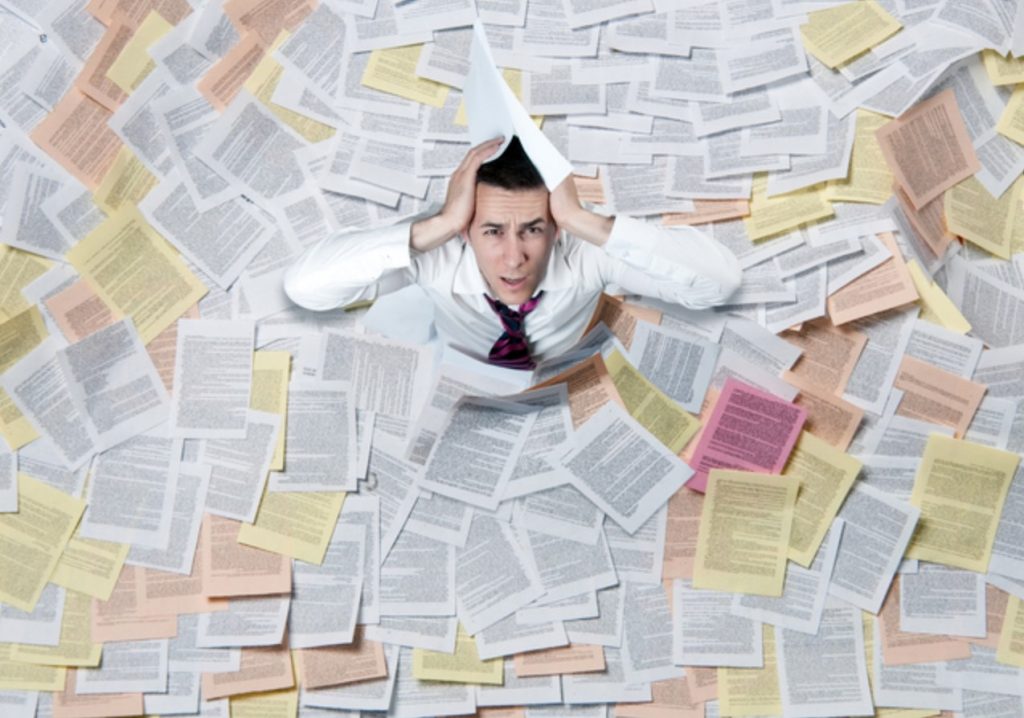
2. Categorize – It’s the first thing you should do. Different offices will have different types of categories, but the system is basically the same for all. If you work in an office, you might need to organize by the general case (corporate, administrative). Use a color-coding system: it’s a simple, and very effective way to keep your files organized. This way can have more visibility when searching through the documents.
3. Label the documents – Every document must have a clear place to be. So, label each one of them so you will know where to put it. Be sure to label each document as consistently as possible. You can type the labels using your computer, but make sure you use a visible font size.

4. Put the files in order – Sorting the files alphabetically will make more sense when looking through them. You might choose to sort the information by date and topic or sort the documents with the new ones in front, and old ones in the back.
Say hello to new strategies of organizing an office filing system and goodbye to the old and outdated one. Now, it has become a lot easier to find ways to organize your files at work. It’s a “to-do” task that must not be neglected. So, office filing tips might also include:
- Digitize
- Color code
- Organization of the documents on the walls, in boxes, in drawers, or in folders on your desktop
- Organization of the files by importance
- Separation of the ongoing work from completed work

Digitizing your files is an essential way of creating a paperless filling system. Most people find it much easier and effective to organize a digital filing system. All you need to do is scan your old documents – it’s a process that can be done in no time.
Think out of the box – but also, determine if you have the necessary space for your files. It’s important especially if you handle important documents, so you can avoid losing them.
Moreover, decide who will have access to those files in your system. Not everyone should be allowed to look through client’s private data.
Why does it work? Because digital filing systems are a new and important aspect of office document management. Instead of choosing to flip all day through the documents and folders, you can choose a digital system that will allow you to search in no time and easily find what you need. Digital systems make it easier to even share files and documents across organizations.
It’s not mandatory to use a digital system to handle all your documents, but it’s more effective, as this reduces the time needed to organize your files. Removal of old documents will help you keep your system clean, organized, and pertinent. It will save you time to keep everything working impeccably. Simply think about the fact that this will make your daily tasks work best for you. Can you ever have too many things to handle in an office? Sure you do, but with the tips above, you can enjoy a super-organized office.









