Buying a laptop for content creation can be a nerve-racking experience. The laptop you choose can improve or hinder your workflow, impacting your ability to meet deadlines and make money. The right laptop will help you complete tasks faster, reduce wait times and even help you handle repetitive tasks much easier. Additionally, a good laptop can let you flex your creative muscles because you will not be limited by the hardware and software. So, what should you be looking for when buying a creator laptop?
The CPU
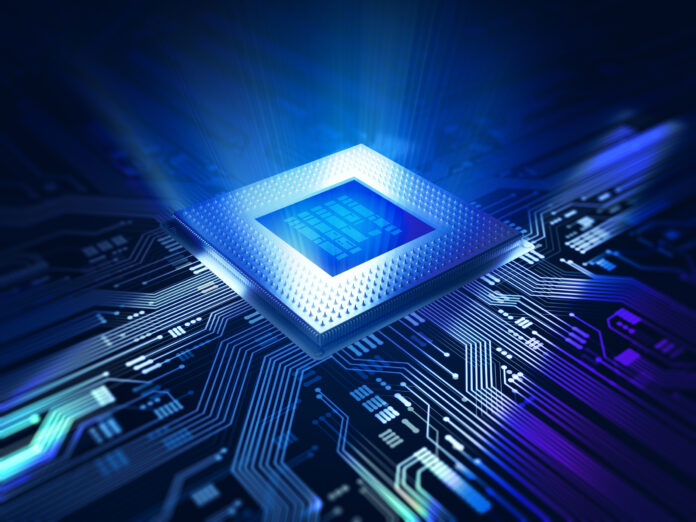
The CPU runs the operating system and ensures all components inside the laptop work harmoniously. A good CPU paired with an excellent GPU, which we will look at next, ensures few to no bottlenecks that will hinder your workflow.
The best CPUs are those that have lots of raw performance power and lots of cores. Although not the only important metric to look at, the CPU’s base and boost frequencies are a good indicator of the type of performance you can expect.
A CPU with at least six cores is great for lighter workloads, with heavier workloads demanding twelve or more. If you are going with an Intel CPU, pay close attention to the number of performance and efficiency cores. You want lots of performance cores that are used in heavier workflows. The number of efficiency cores does not change in 12th-gen Intel CPUs.
Most creatives will need an Intel i5 10th-gen CPU or a 5th-gen AMD CPU and above.
The GPU
The GPU is crucial for creative work, especially when talking about video, audio, and image editing as well as 3D graphics modeling. A GPU is a processing unit that is specially built to do image processing, although modern graphics cards now include technologies that enable them to do much more.
Creatives doing things like writing and light image editing can get away with using an integrated graphics card. Modern CPUs with powerful integrated graphics can also work very well for video editing, but you will quickly run into a bottleneck when you start working on larger RAW and video files.
For these, you need a discrete graphics card. There are lots of offerings from AMD and Nvidia, with even some last-gen GPUs providing acceptable performance. Intel has also released its Intel Arc GPUs meant for creative workflows and gaming. You can click here to learn more about them and their capabilities.
All creative apps that allow GPU-accelerated workflows will benefit from a discrete graphics card, with many also able to take advantage of the AI technologies and capabilities included in these cards.
The Display

While not crucial for tasks like writing and audio production, a proper display is critical for workflows like video and photo editing. The most important things to think about here are color calibration, panel type, and resolution.
Some of the most common resolutions for laptop displays include 1080P, 1440P, and 4K. Some new laptops have a resolution that translates to a 16:10 aspect ratio, but what you consider when picking one will apply regardless. For image editing, go with at least 1080P, but you can go as high as 4K. Ensure your graphics card can handle this workflow first as the field will be larger.
The color gamut is a spectrum of color or color space that an output device can reproduce. A wider color gamut means the display can reproduce more colors accurately and this is what you need in workflows such as photo editing.
Most creatives pay attention to the AdobeRGB color space as it has clearer and more vivid colors than sRGB. The DCI P3 color gamut provides great contrast and is therefore recommended for video editors, whereas AdobeRGB works better for image editing.
The Delta E value is the difference between the color displayed and how it is perceived by the human eye. A lower score means the color is accurate and close to what the human eye expects and is thus better.
The laptop’s display should be calibrated from the factory keeping all these in mind. You might have to pay a little more for a factory-calibrated laptop, but it will give you better performance.
The RAM
The RAM holds all the information you are working on at a time. The two things to think about here are the speed and the size/capacity. The speed is measured in megatransfers per second these days because this is the actual accurate speed you get rather than the frequency. Higher is always better.
For the capacity, most creative applications require at least 8 GB of memory. However, it is always best to start at 16 GB and even pay for 32 GB if you can. Higher RAM capacities let you work on larger files without hiccups which is important in applications like video editing or in workflows that include 3D files.
The Storage

Hard disk drives should not be in the conversation when talking about creative laptops. These drives are much slower than their SSD counterparts which makes them very slow when accessing and reading or writing to them.
SSDs are more expensive, but they will give you the performance you need and the gains you get will pay for the SSD over time. You should go with at least 1 TB of storage, but 2 TB should be the starting point if you will be working with larger files.
If you require long-term, high-capacity storage you can consider a network-attached system (NAS) that has the capacity you need. Because SSDs are costlier, and you do not need the speed, you can choose high-performance and durable HDDs for the NAS.
Thermal Design
If you want your creator laptop to continue running as expected for extended periods under load, you need to ensure it has excellent thermal design. Multiple heat pipes, dual fans, and multiple vents are recommended for the best performance. Also, read online reviews to see how the laptop you are considering performs under sustained loads.
A creator laptop should be a complete package, and this is why you should take your time when shopping for one. Ensure it has the parts you need and the performance to keep up with your typical workflow.









