As you know, if you wish to exist on the internet, you have to have a specific address. To be more precise, every single different thing on the web has to have a unique IP address so that people can find it. Just like each individual or each family have their own street address and number used for mailing, each different aspect of the web follows this trend as well. People have their own emails for staying in touch through electronic messages, but in the case of websites, those would be domain names or links, as they are now known.
These IP addresses are comprised of a string of numbers and letters, as well as other symbols in some cases. Typing all of them into the browser to visit it and do your thing on it is not the preferred way of doing so since there are dozens of symbols to memorize and type. As a result of this inconvenience, people have come up with DNS, short for domain name system. With it, each address can look like normal words or acronyms or anything else that makes sense. The name ties it to the address and looks much cleaner, better, and is incomparably shorter.
For example, a DNS name for a site you like could be something like www.petshop.com. And everyone will know what is behind it, at least to some extent. The records of DNS exist as well, and they tell the specific DNS what URL (uniform resource locator, the link) belong to what IP addresses. They act as threads that hold the entire database tight and together, allowing the browsers to know where to send its requests and data once you type or copy in a certain web address.
If you wish to learn more about DNS records, more precisely about the difference between the different records, keep reading this article. What is more, check out constelix.com to find out additional information on A NAME and CNAME records.
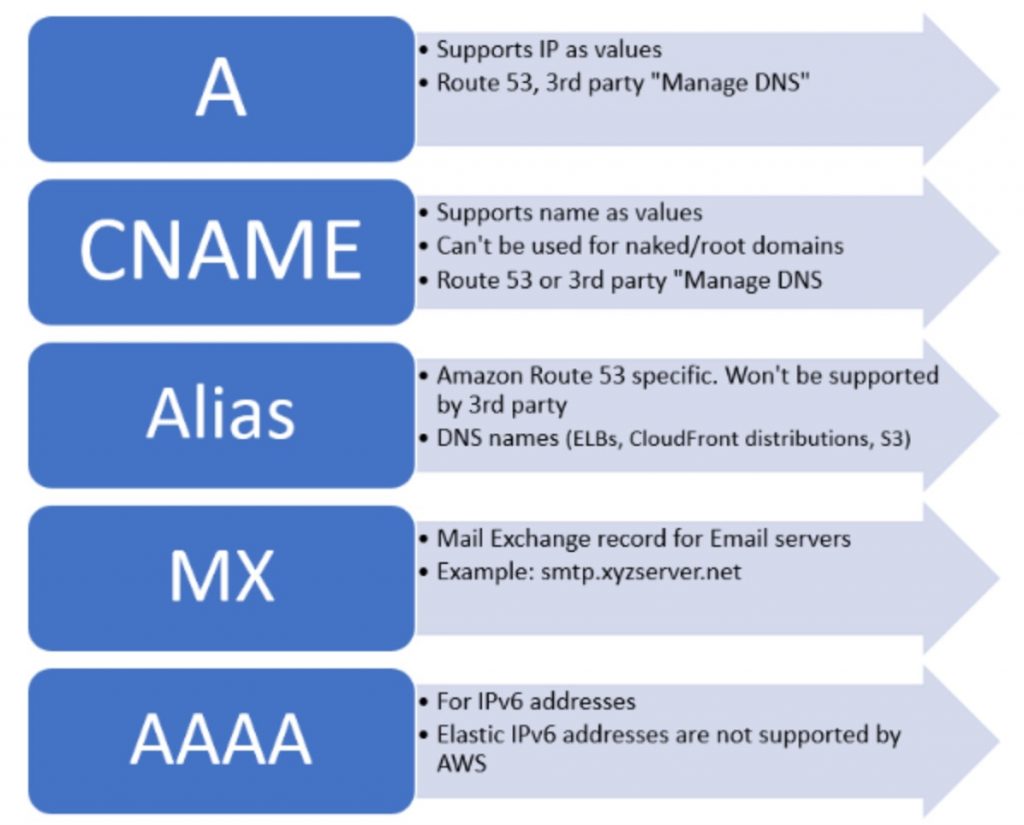
A NAME records
With these, the letter A stands for the word Address. The main function of these is tying domain names or links to IP addresses. They indicate what domains and subdomains the record references. For example, @ is one of the host records and it marks a root domain and the primary site domain. Other sections in A NAME records tell you about the precise IP address of specific domains. The TTL or time to live column specifies how long the cache memory is saved for each specific one. Whenever you type a new web address into your browser, or an old one, your DNS records look for them and route you to the IP address you need.
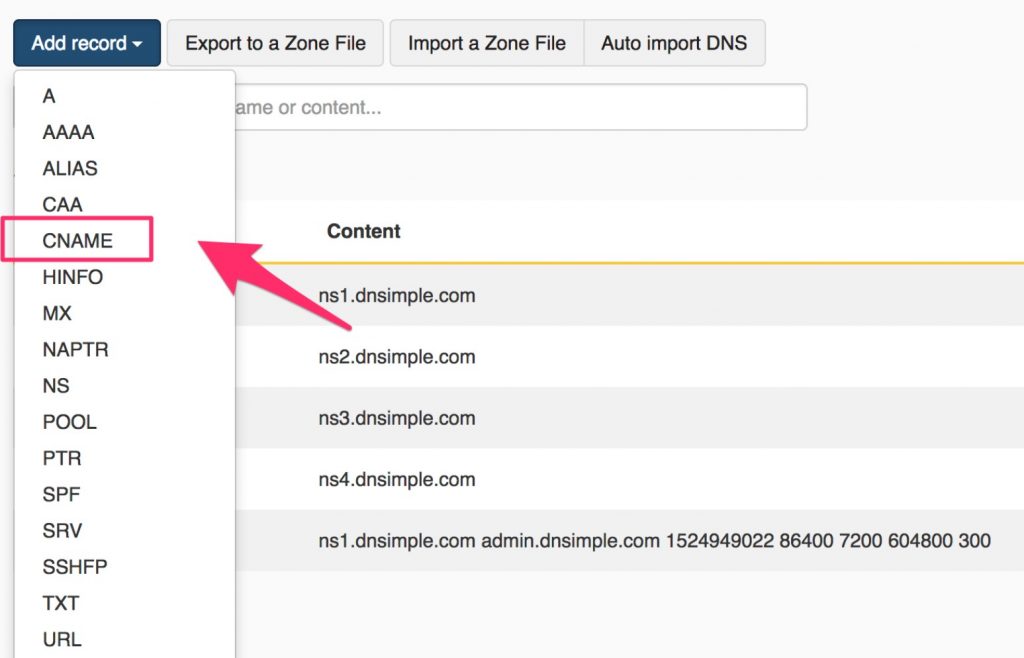
CNAME records
On the other hand, we have CNAME which is short for Canonical Name. They are best described as aliases that also tie domains to each other. Let us use the example from slightly earlier, www.petshop.com. If you only type petshop.com for example, the DNS will still direct you to www.petshop.com since there is already an alias in the records. CNAME records either point to other CNAMEs, or to A NAME records. They come in multiple different types and include www, ftp, imap, pop, smtp, and many others. Everything in the records is the same, except the address in the Points To section. They contain wed addresses the host record will point to instead of IPs. For example, the host record could be www and it may point to petshop.com. The end result is the redirecting of www.petshop.com to petshop.com.
What all of this means is that no editing is required, only the changing of the A NAME record. Then, every single C NAME record that points to it will change automatically as well, making things easier and more useful.
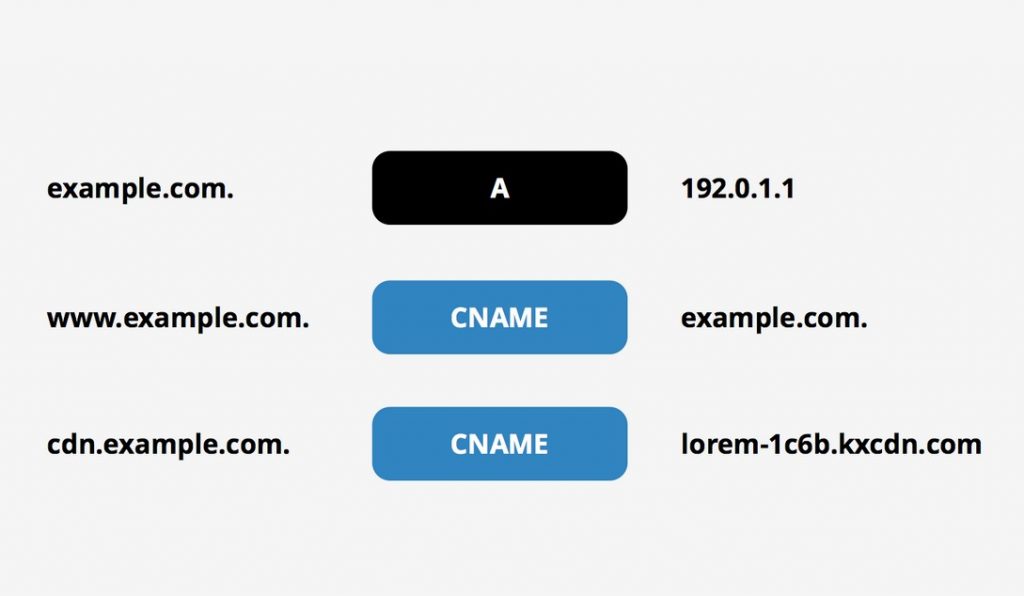
Accessing A NAME and CNAME records
You can very easily access your records in three easy steps. The web hosting account dashboard should allow you to open it. Different provider settings may vary slightly in names and sections of the options, but it is usually pretty straightforward with all of them.
First, access the web host domain settings. Log into your hosting account and search for the dedicated settings area. Most of the times, it is called Domains. Open it.
Secondly, Browse through this section until you find DNS options as a separate little subsection. Dropdown menus or other forms of menu sections may be available here.
Thirdly and finally, you are free to do whatever you wish with these settings. You can add, delete, and change your records by selecting the appropriate dedicated options. The more you change the more time will need to pass before the changes are seen. Usually, around 48 hours are needed for them to go through the DNS and become updated.
Accessing nay other records including CNAME is done the same way. As you can see, it is all made pretty simple and useful for optimal user convenience and ease of use. Most hosts also place all of the different records right next to each other.
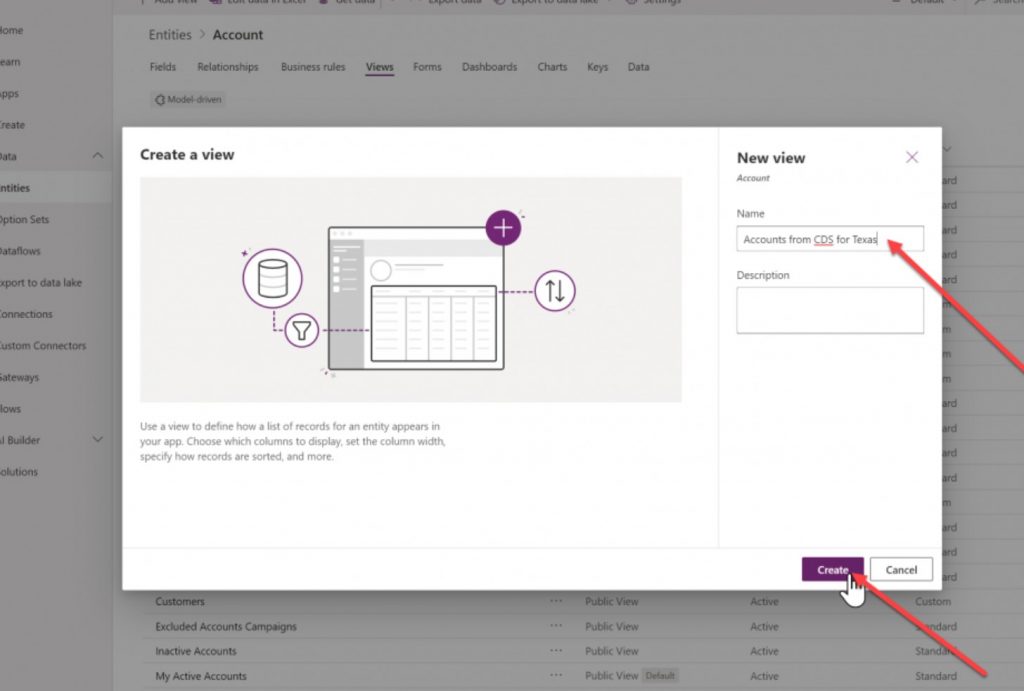
Conclusion and Takeaways
To summarize, A NAME records map names to one or more IP addresses once they are familiar and stable. The CNAME records map names to other names. They are used when no other records are available. General rules state that As are used whenever you can manage what IP address is assigned to a machine, or with fixed IPs. Use Cs in case you want aliases for one name, changing it to something else. After this you no longer need to use the remaining records for the aliased name. Finally, never use a CNAME for your root domain name as it is not at all advisable or safe.
Now that you know all the secrets of DNS, it will be easier for you to navigate the internet and learn other things around it. Working with the records is not always needed but it is good to know how to when it ends up necessary.









