When was the last time you took a picture or saved a file? Today or yesterday? Maybe 10 minutes ago. And when was the last time you backed up your data? You can’t remember, can you?
We have most of our memories and work-related documents on our laptops or smart devices. We trust in them like they are unbreakable and like they will hold our things forever.
But what happens when something gets lost, deleted or the laptop just dies? All our files and important things die with the hard drive? Well, not really.
There are a lot of cyber threats, but as those threats rise, so do the tools that help us protect or bring back our data.
If your laptop or phone gets damaged, if you spill your favorite drink on it and it cannot start working or if you just click on something and something else just disappears, don’t dwell. Here, we are going to show you how to recover your data and the best tools you can do that with.
How to choose the best data recovery tool?
At the moment, there are so many different recovery tools. Most of them are free for use. Some of them should be paid for. However, sometimes is cheaper to pay right away than to use a free tool, mess something up and have to pay a lot more money to get things right.

Here is what you should look for when choosing the data recovery tool. If you need more help with this be sure to check www.microcenter.com.
-
Features
Make a list of what capabilities you’d like to see in a data recovery tool. Do you need it just to recover your lost data? Do you want to use it once? Do you need it to back up files?
When you find the tool that can fix your problem and has the features you need, look no further.
-
The company behind the tool
The credibility of the company is essential. Some tools are malicious and the company uses them to steal valuable information from your computer.
This is why you need to ensure the company who makes the tool is reliable and experienced. Always read online reviews and consult with a person who has more experience.
-
Preview and format options
The tool you choose should give you the option to preview the corrupted files. This way you will know if you are recovering the right ones. With the preview option you will save a lot of time.
The tools should be able to support different file formats, so you can recover your documents, image, audio and video files.
The recovery tool should be able to retrieve the data from any storage, media or electronic device so you have the utmost flexibility.
-
System requirements
Before downloading or buying a recovery tool make sure the system requirements of your device meets the system requirements of the software.
You need them to match so that the tool you use can perform in the maximum potential. If they don’t match you will have a bad experience using the program, it won’t do what you want or it may not work at all.
-
Cost
Last but not least is the cost. There are a lot of free tools available today, and they are good, but if you want something with a very specific capability it’s better to choose a paid tool.
Also, paid tools to come from good companies, so you don’t have to worry about downloading a virus on your device and getting your files stolen.
Even though tools can save your files, sometimes you might help. When it comes to your pictures, important files and documents, it’s best not to risk it. DataSector advices that professionals can help you recover your missing files in no time and they know how to do that faster and safer than you. Opting for a professional to help you recover your files is the better option when you have files that are really important to you.
Best tools for Data Recovery
Here are some of the best tools for recovering your missing files and what they offer.
1. Stellar Recovery
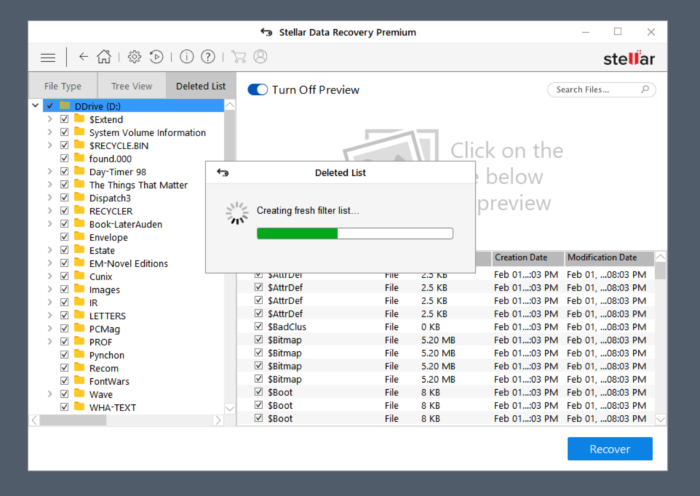
This tool is known for its fast and clean results and has a high success rate for a lot of common file types. The advanced features are limited, but this Stellar Recovery is great for quick and easy scans.
Features:
- Scan for a specific file
- Drive recovery
- Optical media recovery
Cons: There is no support for advanced recovery cases such as RAID.
Price: The pro version is $99.
2. Disk Drill
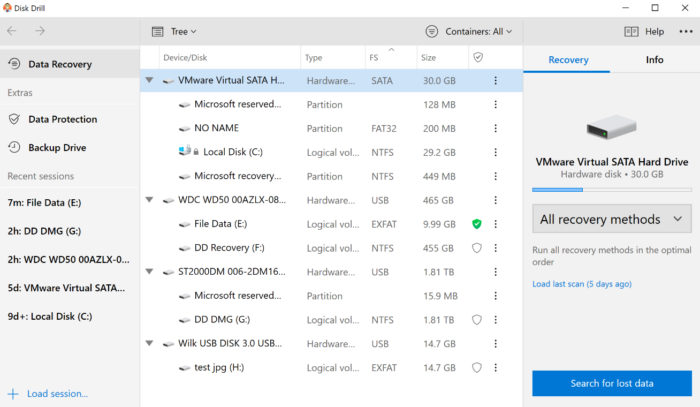
This tool is really easy to use and it’s reliable. You don’t have to be tech savvy to use it. There is a free version that allows you to scan and preview for lost data, as well as verify the recovery chances before you invest any money in it.
Features:
- Multiple scan options
- Data protection
Price: The free version allows 500MB of data recovery. The pro version is $89.
3. Data Rescue 5
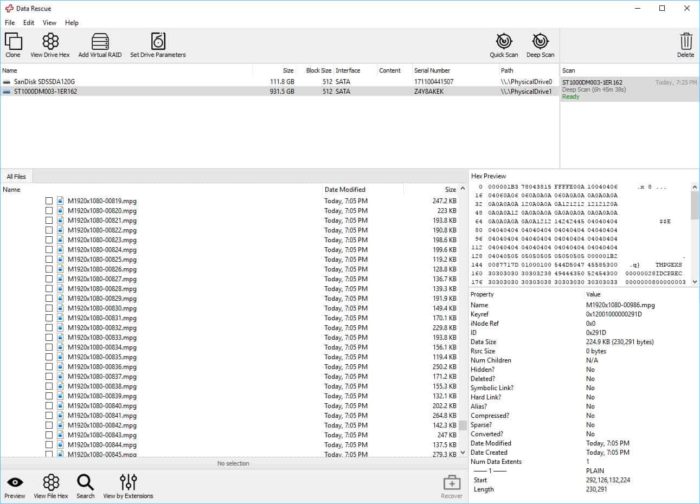
This high-quality tool has been developed, designed and tested for more than 20 years. It is one of the most famous tools and billions of files have been recovered thanks to it. It is used all around the world.
Features:
- File preview
- Advanced search
- Robust file support
Price: The standard license costs $99 and the professional license is $299.
4. MiniTool Partition Recovery
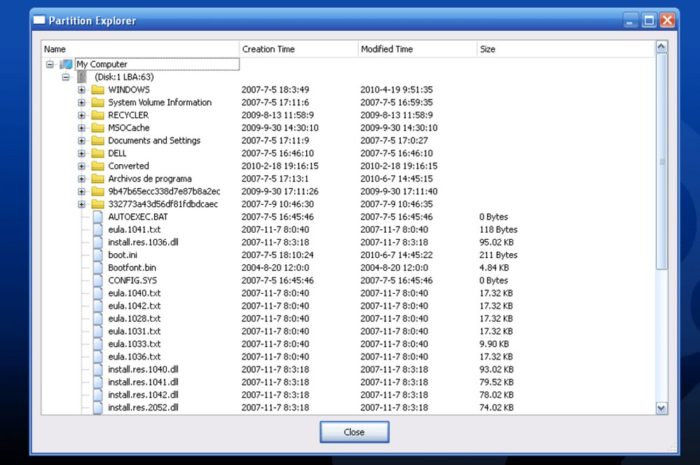
This tool can not only recover a few deleted files, it can also salvage an entire partition. It is really easy to use and it is a great tool for novice users.
Features:
- Easy to use
- Flexible scanning selection
- File preview
Cons: it cannot be minimized and it doesn’t skip the corrupted files when scanning.
Price: The free version can recover files up to 1GB. The pro version is $129.
5. DM Disk Editor and Data Recovery Software
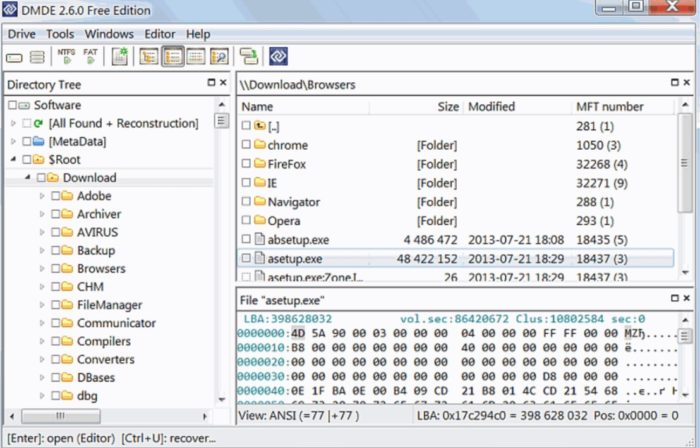
DMDE is a great tool to edit, recover and search for data on all types of media including documents, photos and videos. It’s great for even the most complex cases of data loss.
Features:
- Great performance
- Advanced features
- Lost partition recovery
- Disk utilities
Price: There is a free version that allows you to review the files and see if they are recoverable. The standard version is $48. The pro version costs $95.
Have you ever used a data recovery tool? Which one did you use and did it help?
Data loss is a completely normal thing that happens to everyone. If you notice your files are missing, don’t panic. More than 95% of those files can be saved. Just choose the best tool for you, and if you are not sure how to do it or if you don’t want to risk it on your own, call for professional help.









