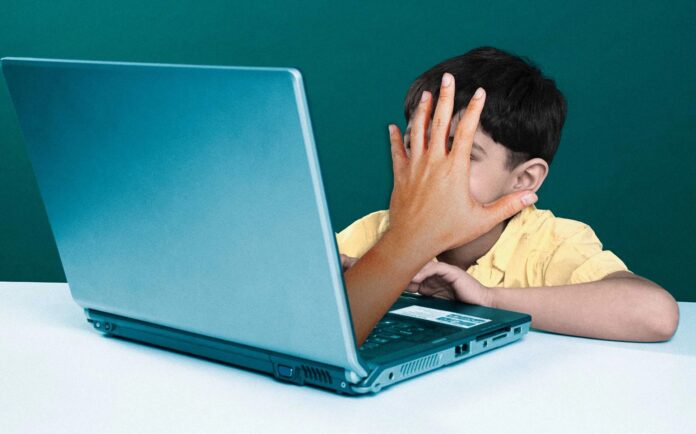For parents, the safety of their kids is one of our biggest concerns. Technology, especially the one at our palms’ disposal, has made everything instantaneous and accessible in a matter of a few clicks. The Internet is a valuable tool on these devices, but it is not all fun and games. There are several dark aspects of this huge domain for both parents and kids. Stalkers and hackers are everywhere on the internet waiting for an opportunity to exploit children in particular and get away with it. If you know to find out if the hackers are controlling your device, check out Surfshark.
Do you know that:
- More than 80% of children own a mobile device these days and have multiple social network accounts.
- Nearly 60% of teenagers receive an email or an instant message from a stranger online, and almost half reply to it.
- At least 34% of kids in the United States have reported experiencing cyberbullying at least once.
So, what can you do as a parent to make sure that your kids stay protected against the dangers of the Internet? In this post, I will share some tips for parents on keeping their children safe online. These instructions will allow them to get the most out of this wonderful tool. We will also discuss how you can guard your kids against inappropriate content on the Internet. And, how we can implement parental controls on their devices. This will help to limit their online activities even when you are not around to monitor them.
1. Place The Computer or Device in a Common Area

Place the laptop, desktop computer, or tablet in a common area of the house, where you can easily see what your kids are doing online. When kids know their parents or guardians are monitoring them, it is less likely that they will indulge in suspicious activities. However, you don’t have to always watch over your children’s shoulders while they are using the Internet. Your mere presence will be enough to keep their actions in check, even if you can’t see exactly what they are up to. Make sure the screen’s face is toward you or an open area instead of a wall. This will allow you to glance at it while passing by or doing household chores around.
2. Educate Your Kids on The Dangers of the Internet

Communicating with your children regarding the dangers lurking in the virtual world is crucial to keep them in line. You cannot expect your kids to steer clear of inappropriate content or strangers on the Internet when they don’t know any better. Young minds are impressionable, and when you impart a lesson or communicate with them strongly, they are quite likely to follow it. To help you get started, I am sharing a few ideas here. These will help you teach your children about online safety:-
- Educate yourself first; understand what is happening in the internet world and how to stay protected. Learn about useful tools and read how-to guides. I’d suggest having a basic knowledge of Virtual Private Network (VPN) and its benefits, and implementation of parental controls on YouTube. If you are not aware of the basics of Internet safety, you cannot fully comprehend its dangers. Therefore, you cannot communicate them the same for their protection.
- Quote them examples of some unfortunate incidents where other children have fallen victim to online abuse or cyberbullying. Fear is a great way to instill discipline in children and it gives a strong message. Cyberbullying Research Center is worth checking out for some real-life cyberbullying stories mostly submitted by parents.
- Make learning about cyberbullying and online safety fun and interesting for your kids through different resources and tutorials. Cyberbully411 is a great place to start and has various resources for kids and teens. It includes interesting myths and facts about online harassment. Moreover, it has strategies on how to talk to parents about online bullying.
3. Monitor What Your Kids Are Doing Online

You need to monitor what your kids are up to when they go online. What kinds of information they take in, and with whom they interact? Insist on befriending your kids on all social media sites, and have their passwords with you to check them from time to time, up to a certain age. You must only allow your kids to include trustworthy friends in their networks, and implement privacy settings to prevent misuse of personal information.
4. Set Reasonable Restrictions on Internet Usage

It is virtually impossible to monitor your kids all the time, and that’s why I advise you to set up parental controls on your child’s mobile phones and tabs to restrict their activities online. According to stats, 12 is the average age when men are first exposed to adult content, and a staggering 71% of teenagers hide their online behavior from their parents. These facts are certainly disturbing for parents and make adult content-blocking apps (check out some on application-partners.com) all the more useful.
Moreover, limit the time your children spend on their mobile phones, especially the use of the internet. Encourage them to use the Internet for informative and educational purposes (and sometimes for leisure) only. With limited online time available, children will likely spend it wisely to get help with homework or interact with friends, rather than exploring unnecessary content out of boredom or curiosity.
Most social media sites have minimum age requirements, mostly 13 years. We strongly advise you to follow these restrictions for your kids instead of setting up their accounts by providing false information. There’s a reason why these age requirements are there in the first place. Your children’s data is at risk on such websites, and most of the kids don’t know how to protect themselves online and avoid falling victim to cybercrimes.
The Internet is a life-changing tool and offers vast benefits when put to good use. Take maximum precautions for your children’s online safety and build trust with them, so they can tell you if they are in trouble. If you suspect that your kid has fallen victim to online abuse, report it immediately to relevant authorities. And the last tip; don’t forget to install the latest anti-virus program on their smart devices to protect them against viruses and malware.