The Americans with Disabilities Act (ADA) of the United States ensures accessibility for people with disabilities. They may have some difficulty accessing the web if the digital tools and content were not prepared properly. Web accessibility may be a new concept, but it is now a vital part of our day-to-day life.
Almost everything is accessible through the internet – from basic activities such as maintaining connections with long-distance friends to buying essentials like food and medicine, the worldwide web should be accessible to all.
Why is Web Accessibility Important?
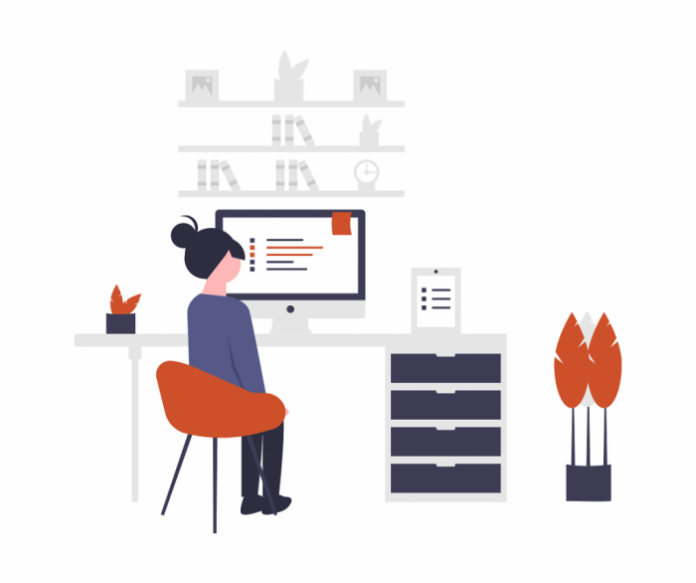
In the United States, there are about 61 million people living with a disability according to the CDC or Center for Disease Control and Prevention. 26% or 1 in 4 adults have some type of disability and the highest percentage with disabled people in the South. The United States Department of Labor estimates that 56% of employed people have a disability.
The functional disabilities among adults in the United States are as follows:
- Mobility
- Cognition
- Independent living
- Hearing
- Vision
Across the country, there are millions of people living with a disability, making it very important to provide web accessibility for all of them.
The internet has become an indispensable resource that covers just about every aspect of our lives. To gain full access to many areas of information, such as entertainment, healthcare, education, employment, government services, even online purchases, you need to be able to access the web. Beyond these functional purposes, the internet offers one of the most convenient ways to communicate and even do business. So an accessible website can help people with disabilities participate more actively and this improves the user experience for everyone.
However, not all disabilities make it difficult or impossible for people to use the internet. These disabilities vary with how they affect the person’s physical activities or how they perceive information. Some disabilities are permanent, some are temporary, and some are situational. Situational disabilities are those instances when a user is unable to carry out tasks due to their current situation, such as having a slow internet connection or when a website is not usable on a smartphone or mobile app.
The responsibility now falls on whoever is creating digital tools and online content. They must understand how their audience access the information they are putting out there. Access is the first step to the more important activities, such as making appointments, purchases, or proper communication. If they cannot access even the basic information, then they cannot avail of the product or service they need.
You may refer to this article http://adacompliancepros.com/ada-website-compliance-in-california/ for more information on the importance of the ADA for people with disabilities.
How Can You Check Your Website for Compliance to Web Accessibility Standards?

To ensure accessibility on the web, there are certain standards that should be met by website developers. While the Americans with Disabilities Act does not outline specific standards, there is a universally accepted one called the Web Content Accessibility Guidelines or WCAG.
The WCAG is part of a series of web accessibility guidelines published by the Web Accessibility Initiative (WAI) of the World Wide Web Consortium (W3C). W3C is a world-renowned organization for the internet. WCAG was developed through the W3C process in cooperation with individuals and organizations all over the world. The stakeholders under W3C have a shared goal of providing universal standards for web content accessibility that meets the needs of individuals, organizations, and governments internationally. Although it is not written into the ADA, it is in any organization’s best interest to abide by WCAG standards for their website.
What is WCAG?

The Web Content Accessibility Guidelines – WCAG for short – layout how digital services and tools should be made accessible to all users, including those with impairments that include the following:
- Vision: blind, partially sighted, or colorblind
- Hearing: deaf, or hard of hearing
- Mobility: limited or modified dexterity, making it difficult to use objects like a keyboard or mouse
- Cognitive: dyslexia, autism, or other learning difficulties that affect how a user perceives information and multimedia
WCAG version 2.0 was published in 2008 and version 2.1 was published in 2018. These are the two existing standards. However, W3C encourages people to use WCAG 2.1 (or the most recent version) when developing or updating content, or accessibility policies.
These versions of WCAG are stable, referenceable technical standards. Listed within WCAG are 12-13 guidelines that are organized under four principles with testable success criteria.
What are the WCAG Principles for Web Accessibility?
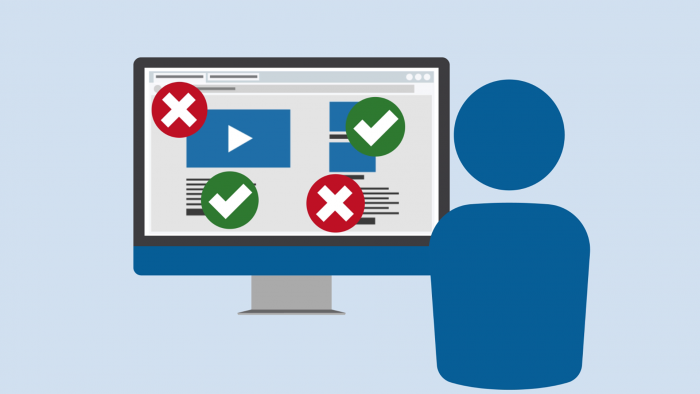
WCAG guidelines and success criteria are organized around the four principles below. The principles dictate that the web must have content that is:
- Perceivable – The information and user interface components must be presentable to users in ways they can perceive. It cannot be invisible to all senses.
- Operable – The user interface components and website navigation must be operable. The web interface cannot require interaction that a user cannot perform.
- Understandable – The information and operation of the user interface must be understandable. Both the content and operation cannot be beyond the user’s understanding.
- Robust – The content must be robust enough that it can be interpreted properly by a wide variety of user agents, including assistive technologies. Users must be able to access the multimedia and content as technologies advance.
If any of these guidelines are not met, it can be said that users with disabilities will not be able to use the web.
To check your website for accessibility, it would be best to look into following WCAG 2.1 and its standard levels of conformance. There are three levels in order to meet the needs of different groups and situations: A (lowest), AA (midrange), and AAA (highest).
Conformance to the higher levels indicates conformance at lower levels, hence it is recommended to aim for at least level AA.
There are many benefits to having an accessible website! If you follow the standards to make your company website accessible, you will also be following the current best practices associated with mobile web design, usability, and even Search Engine Optimization (SEO).









