Online gaming has grown exponentially over the past decade, evolving into a multi-billion dollar industry that attracts millions of players worldwide. To get the most out of this digital playground, having the right technology is crucial.
This guide explores the best tech for online gaming, covering everything from hardware to peripherals, ensuring that you have a seamless and immersive gaming experience whether you’re playing adventure games or live roulette.
1. Gaming PCs and Consoles

High-Performance Gaming PCs
A powerful gaming PC is the cornerstone of an excellent online gaming experience. Key components to consider include:
- CPU (Central Processing Unit): The CPU is the brain of your computer. For gaming, you should aim for at least an Intel Core i7 or AMD Ryzen 7 processor. The higher the clock speed and the more cores, the better the performance, especially for CPU-intensive games.
- GPU (Graphics Processing Unit): The GPU handles rendering images and is crucial for smooth gameplay. NVIDIA’s RTX series and AMD’s Radeon RX series are top choices, with features like real-time ray tracing and high frame rates.
- RAM (Random Access Memory): 16GB of RAM is the sweet spot for most gamers, allowing for smooth multitasking and better performance in demanding games.
- Storage: SSDs (Solid State Drives) are preferred over HDDs (Hard Disk Drives) due to their faster load times. A combination of an SSD for your operating system and key games, with an HDD for additional storage, is ideal.
Gaming Consoles
If you prefer a console, the latest generation options offer incredible performance:
- PlayStation 5: Known for its impressive exclusives and robust hardware, the PS5 offers fast load times and stunning graphics, thanks to its custom SSD and powerful GPU.
- Xbox Series X: Microsoft’s flagship console boasts superior hardware, Game Pass subscription service, and backward compatibility with many previous Xbox titles.
- Nintendo Switch: While not as powerful as the PS5 or Xbox Series X, the Switch offers a unique hybrid experience, allowing for both handheld and docked play. Its exclusive games, like “The Legend of Zelda” and “Super Mario Odyssey,” make it a must-have for many gamers.
2. Monitors and Displays

A high-quality monitor can significantly enhance your gaming experience:
- Resolution: For the best visuals, a 4K monitor is ideal, especially for high-end PCs and consoles like the PS5 and Xbox Series X. However, a 1440p monitor offers a good balance between performance and visual fidelity.
- Refresh Rate: A higher refresh rate (144Hz or 240Hz) ensures smoother gameplay, which is crucial for competitive gaming.
- Response Time: Look for monitors with low response times (1ms to 5ms) to reduce lag and ghosting during fast-paced games.
3. Peripherals
Gaming Keyboards
Mechanical keyboards are preferred by gamers for their durability and tactile feedback. Key features to look for include:
- Switch Type: Cherry MX, Razer, and Romer-G switches are popular choices, each offering different levels of actuation force and feedback.
- Backlighting: RGB lighting not only adds aesthetic appeal but also allows for customizable key mapping and easier identification of keys in low light.
Gaming Mice

A good gaming mouse can provide a significant advantage in precision and comfort. Consider the following:
- DPI (Dots Per Inch): Higher DPI settings offer more sensitivity, allowing for quicker movements. Most gaming mice offer adjustable DPI settings.
- Ergonomics: Choose a mouse that fits comfortably in your hand. Some models offer customizable weights and shapes to suit your preferences.
- Buttons: Extra programmable buttons can be useful for in-game commands and macros.
Headsets
Sound quality is crucial for an immersive gaming experience and effective communication with teammates. Look for:
- Surround Sound: 7.1 surround sound provides a more immersive experience, allowing you to hear directional audio cues more clearly.
- Comfort: Lightweight designs with adjustable headbands and cushioned ear cups are ideal for long gaming sessions.
- Microphone: A clear, noise-cancelling microphone is essential for communication in multiplayer games.
4. Network and Connectivity
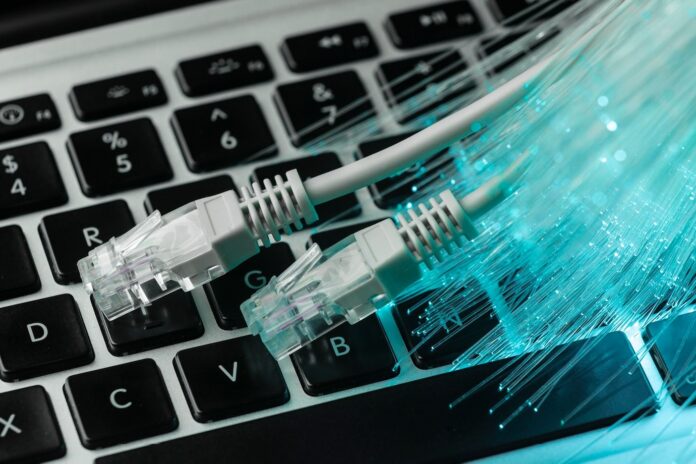
A stable and fast internet connection is vital for online gaming. Here’s how to optimize your setup:
Routers
A high-quality gaming router can reduce latency and provide a more stable connection. Features to look for include:
- Dual-Band or Tri-Band: These routers offer multiple frequencies to reduce congestion and interference.
- Quality of Service (QoS): QoS allows you to prioritize gaming traffic over other types of traffic on your network, reducing lag.
- Ethernet Ports: Wired connections are generally more stable and faster than wireless. Ensure your router has enough ports for your gaming setup.
Internet Speed
For a smooth online gaming experience, you need a minimum download speed of 3 Mbps and upload speed of 1 Mbps. However, higher speeds are recommended, especially for streaming and downloading large game files.
5. Streaming and Recording Gear

If you’re interested in streaming your gameplay, you’ll need additional equipment:
Capture Cards
A capture card is necessary for recording or streaming gameplay from consoles. Elgato’s range of capture cards is popular for their reliability and quality.
Webcams
For face-cam streams, a high-definition webcam is essential. Look for 1080p resolution at a minimum, with good low-light performance.
Microphones
While gaming headsets often come with built-in mics, a dedicated USB microphone like the Blue Yeti or Audio-Technica AT2020 offers superior sound quality for streamers.
6. Chairs and Desks

Comfort is key for long gaming sessions. It’s important to invest in ergonomic furniture:
Gaming Chairs
A good gaming chair provides support for your back, neck, and arms. Features to look for include:
- Adjustability: Height, armrest, and recline adjustments ensure you can find the perfect sitting position.
- Lumbar Support: Proper lumbar support helps prevent back pain during extended gaming sessions.
- Materials: Breathable fabric or high-quality leather can enhance comfort and durability.
Desks
A spacious desk can help keep your gaming area organized. Consider:
- Size: Ensure the desk has enough space for your monitor(s), keyboard, mouse, and other peripherals.
- Cable Management: Built-in cable management solutions can help keep your setup tidy and free of clutter.
- Adjustability: Height-adjustable desks can help you switch between sitting and standing, promoting better posture and health.
Conclusion
Investing in the right tech for online gaming can significantly enhance your experience, making it more immersive, competitive, and enjoyable. From high-performance PCs and consoles to ergonomic furniture, each piece of technology plays a crucial role in creating the ultimate gaming setup. By carefully selecting your hardware and peripherals, you can ensure that you’re always at the top of your game.









