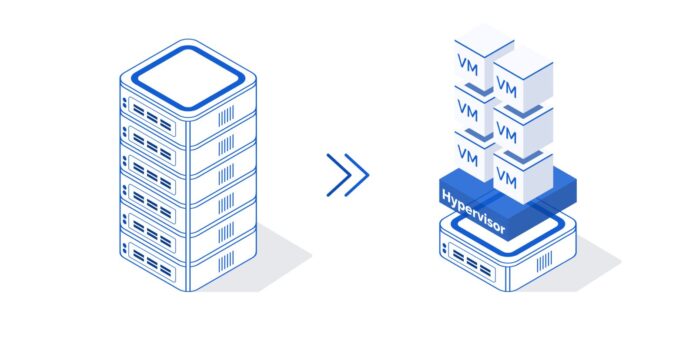Digitization is a dynamic process, with new technical innovations occurring regularly. As a result, companies must adapt to digital changes in order to maintain their income and market position. Unfortunately, a company dependent on old systems or physical hardware can only attain the same results with strong P2V conversion.
The shift from physical to virtual machines (VMs) has transformed the IT environment, providing enterprises with increased flexibility, scalability, and cost efficiency.
This article explores the shift from hardware-based infrastructure to a virtualized environment. Organizations may make educated choices and guarantee a seamless transition by knowing the difficulties and best practices involved in this migration process.
What Exactly Is a Hypervisor?
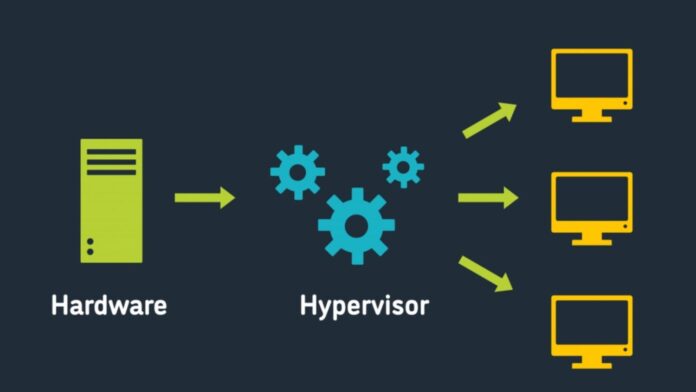
A hypervisor is a software that generates and operates virtual machines (VMs). It is also known as a virtual machine monitor, or VMM. A hypervisor enables a single host computer to handle numerous guest virtual machines (VMs) by sharing resources such as memory and computation.
How Does a Hypervisor Work?
Hypervisors facilitate the construction and maintenance of virtual machines (VMs) by abstracting a computer’s software from its hardware. Hypervisors make Virtualization feasible, which translates requests between physical and virtual resources. Bare-metal hypervisors are often built into the firmware at the same level as the motherboard’s basic input/output system (BIOS) to allow the operating system on a computer to access and utilize virtualization software.
How to Choose the Right Hypervisor

Comparing their performance metrics is one of the best approaches to evaluating which hypervisor best matches your requirements. These include CPU overhead, maximum host and visitor RAM, and virtual processor support.
However, measurements should not be used to make your decision. In addition to the hypervisor’s capabilities, you should double-check the guest operating systems that each hypervisor supports.
If you have heterogeneous systems in your service network, you must choose a hypervisor that supports the operating systems you are currently running. If you operate a Windows or Linux-based network, support for fewer guest operating systems may be sufficient.
All hypervisors are not created equal, yet they all provide comparable functionality. Understanding their functionality and the guest operating systems they support is a critical step in the hardware virtualization hypervisor selection process. Your choice will be based on matching this data to the needs of your firm.
Before selecting a good hypervisor, the following things should be considered:
Virtual Machine Performance
Virtual systems should perform as well as or better than their physical equivalents, at least in terms of the applications running on each server. Everything above and beyond this criterion is profit. Ideally, a hypervisor should be able to dynamically allocate resources to virtual machines to optimize performance. The issue is, how much are you prepared to pay for this optimization? The size or mission-criticality of your project often determines the value of this optimization.
Memory Management
Look for hardware-assisted memory virtualization capability. Memory overcommits and big page table support in the VM guest and hypervisor are recommended features; memory page sharing is an optional bonus feature worth considering.
Each major manufacturer has its own high-availability solution, and the methods used to accomplish it might vary greatly, ranging from quite sophisticated to extremely simple. Understanding catastrophe prevention and disaster recovery procedures for any system is vital. Only put a virtual computer online once you fully understand the protection and recovery procedures.
Live Migration
Live migration is critical for users; to support live migration between platforms and the ability to live migrate two or more VMs simultaneously, you should carefully assess what each hypervisor provides in this area.
Networking, Storage, and Security
Hypervisors should offer network interface card (NIC) teaming and load balancing, Unicast isolation, and virtual local area network (VLAN) trunking in networking. Each hypervisor should also support iSCSI and Fiber Channel-networked storage and corporate data protection software with certain preferences for tools and APIs, Fiber Channel over Ethernet (FCoE), and multi-hypervisor virtual disk compatibility.
Management Features
Management features like Simple Network Management Protocol (SNMP) trap capability, interaction with other management software, and management server fault tolerance are vital to a hypervisor.
What Are the Benefits of Hypervisors?

The significance of the physical to virtual machine migration journey lies in the transformational advantages it provides to enterprises. Here are some of the main reasons why this P2V migration is significant:
- Speed: Unlike bare-metal servers, hypervisors enable the immediate creation of virtual computers. This makes provisioning resources for dynamic workloads simpler.
- Efficiency: Hypervisors operating several virtual computers on the resources of a single physical system enable more efficient use of a single physical server. Running numerous virtual machines on one physical computer is more cost-effective and energy-efficient than running several unused machines for the same work.
- Flexibility: Because the hypervisor distinguishes the OS from the underlying hardware, the software no longer depends on particular hardware devices or drivers, and bare-metal hypervisors enable operating systems and their associated applications to function on a range of hardware types.
- Test and Development Environments: Virtual machines provide an easy and cost-effective way to create isolated test and development environments. Developers may experiment, test software upgrades, and replicate production scenarios without disrupting the real infrastructure by supplying virtual machines with precise configurations.
- Portability: Hypervisors enable multiple operating systems to coexist on a host machine, allowing IT teams to distribute resources across multiple servers. These portable virtual machines are separate from the real computer, allowing IT teams to move workloads and distribute resources efficiently. Virtualization software enables applications to access other computers effortlessly when needed.
Why Should You Use a Hypervisor?
Because the guest VMs are independent of the host hardware, hypervisors enable the use of more of a system’s available resources and provide greater IT mobility. This implies that they can be transferred across servers. Because a hypervisor allows numerous virtual computers to operate on a single physical server, it reduces:
- Maintenance requirements
- Energy
- Space
Conclusion
The path from hardware to hypervisor requires rigorous preparation, evaluation, and execution. Virtualization has several advantages, but effective migration requires a well-defined plan. Organizations may smoothly shift from physical computers to virtual machines by analyzing the environment, choosing a suitable hypervisor, and applying efficient migration procedures. To optimize the advantages of virtualization, post-migration considerations, and continuous maintenance are critical. With the right tactics, businesses can embrace the cost efficiency, scalability, and agility that virtualization delivers to their IT infrastructure.