You can either love it or hate it, but time tracking software is here to stay. It has become an essential part of many businesses, thanks to the numerous benefits it offers. The time tracking market is booming! New software solutions with innovative features keep developing, and business owners like you are ready to do whatever is in their power to take their company to the next level.
Time trackers like Workpuls have helped many teams increase productivity and efficiency, score more clients, and become leaders in their field. That was done thanks to the set of amazing features created to elevate any business.
Therefore, today we’ll explore the top 8-time tracking features, and why you’ll love them.
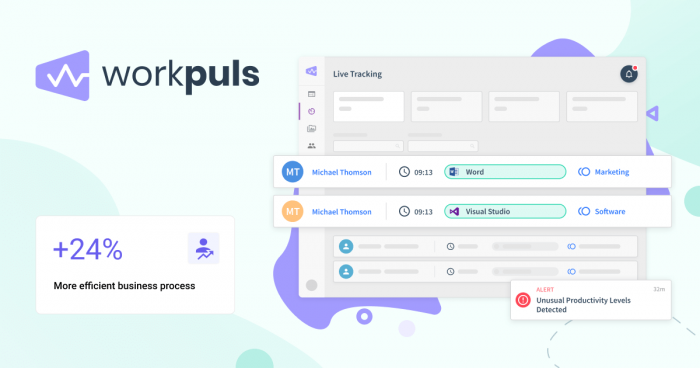
Project and Task Tracking
The essential feature of any good work time tracker is tracking time on projects and tasks. Let’s take Workpuls, for example. Within the Kanban-style dashboard, administrators and managers can create projects and tasks for their employees. Additionally, workers can use their desktop widgets to add more jobs. All jobs can be sorted by urgency or their current state.
Once an employee decides to work on task B, they can click the start button in their widget, and the software will start timing them. The time will automatically be added to the project they’re working on, and you’ll receive the most accurate billable hours’ calculations. Alternatively, employers can also use Excel timesheets to track employees’ time manually and more information can be found on spica.com.
While employees are working on tasks, the timer tracks their activities. Which brings us to the next feature:
Website and App Usage
While tracking time on projects and tasks, Workpuls follows how much time an employee has spent using different apps and websites. The admins can categorize these as unproductive, neutral, and productive so that they can track the productivity levels of their workers.
You can make these categorizations based on teams because what is considered as productive in Sales might not be as productive in your HR teams.
Such an option is perfect for ensuring your employees are staying productive and efficient. If you notice any anomalies or low activity levels, you can always schedule a meeting with the person in question to check what’s causing their low output. It’s quite possible that they need more training for certain tasks, and this is the way to find out that.

Screenshots
The screenshots are the ultimate proof of work, and a way to ensure your employees aren’t trying to trick the software. You can set up the frequency per hour, and the software will take screenshots at random times. Also, you can manually trigger a screenshot if you’re having doubts about what your workers are currently doing.
These are also great for clients, as you can export them and send them over to show them that your people were doing the work during the hours you’re billing them for. If you’re worried about privacy infringement, Traqq’s time tracker promotes ethical monitoring. Tools like this can blur the screenshots to prevent leaking sensitive and personal information.
To help you stay organized, Workpuls has created filtering and keyword search options in the dashboard. It makes it easier to review more screenshots at the time if you can categorize them based on labels, type of software, team, or employee.
Client Login
The client login feature is fantastic for a couple of reasons. First of all, it lets your clients login and checks their project’s progress without bothering you. Secondly, they are a great way to establish a transparent, trusting relationship with the client. And finally, it’s another way to show proof of work to the clients.
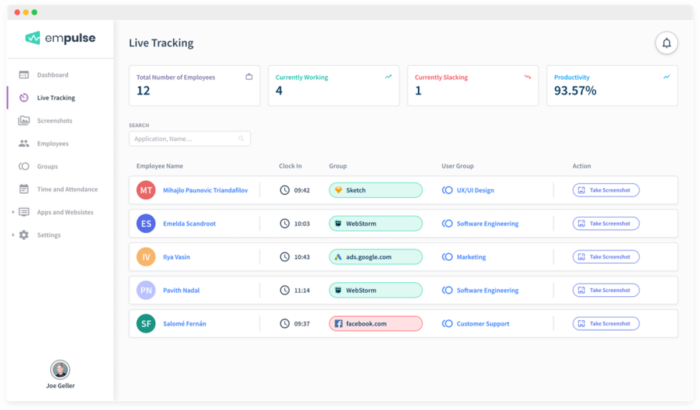
Budgeting
Staying within the project’s budget is what makes your business profitable. So, for you to always know how much profits are you making on the project, time tracking software manufacturers created a budgeting feature. We are going to take Workpuls as an example again. Within it, you can set pay rates and overtime pay rates for each of your employees. In addition to that, you can set billable rates and overtime billable rates on every project.
So, by directly comparing the amount you’re receiving and the amount you’re paying to your employees, you can determine if the project will be profitable or not.
Manual Time
Not everything your employees do is tied to their computers. They have client meetings, internal meetings, calls, and so on. With the standard time feature, they can enter an activity and how much time they’ve spent on it. Later on, you can see this activity on the dashboard and mark it as productive or unproductive.
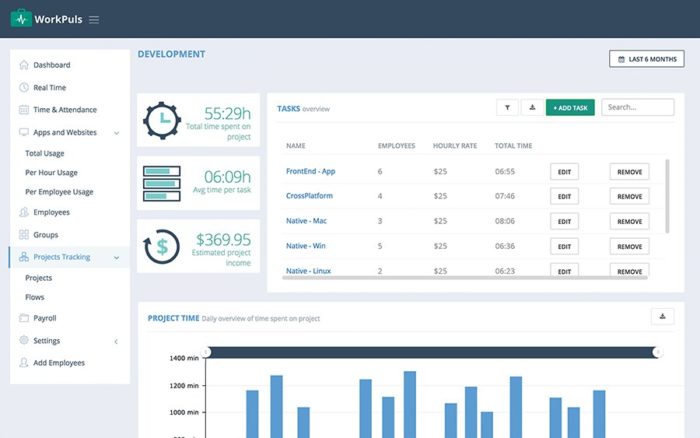
Time and Attendance
The time and attendance feature work in multiple ways. By default, the tracker will deem the computer starting as a clock in, and the computer shutting off as a clock out. However, you can set up the tracker to work only during office hours, provided that you have fixed working hours. Furthermore, you can also set it up to work only if your employees’ devices are connected to the office network.
If you opt for a manual clock in, the employees must start the tracker once they turn on their computers.
Workpuls recognizes that the time spent in the office is not the same as time spent working. Therefore it differentiates active computer time from clock-ins/outs. This way, you can see that Jared spent 9 hours in the office, but only 5 of those were his computer activities.
Integrations
In a perfect world, we could only purchase one software and have everything within it. Unfortunately, we’re not there yet, so we usually need to use multiple tools for different activities. There are time tracking tools, project management, payroll systems, HR systems, etc. It can be tiresome to switch from one to another and manually enter the data in each of them.
Thankfully, software integrations exist, so you can connect your time tracker to the payroll system you’re using, and pay your employees in a couple of clicks – no added calculations or manual work. Keep in mind that not all software have the integration option, and if this is a deal-breaker for you, make sure you check with the manufacturer if the integrations are a possibility.
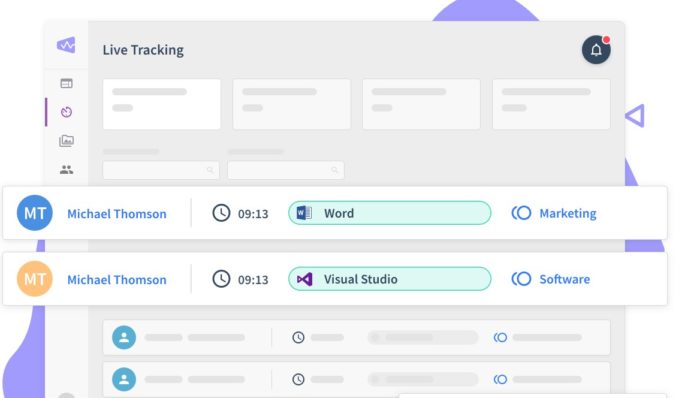
Wrap Up
These are the features we love when it comes to time tracking software, and we find it hard to believe that there are still companies who aren’t utilizing these tools. Have you tried it? What are your favorite features? To check out more options you could also read more on mettl.com









